(Continuing the communications series for technical professionals. Read the first article here.)
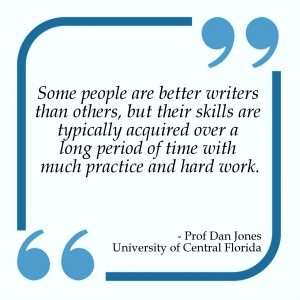
Good writing skills do not come naturally to most people. First, we need to learn how to write well; then we put the skills to practice, intentionally. Tech professionals have an advantage when it comes to understanding technical explanations. We just need to take the extra effort to communicate the same information clearly and effectively to others.
English was first introduced to our society during the colonial times. Back then, it was normal to speak in a very formal way, even in casual conversations. So, we were taught to write in an outdated manner. As a result, we tend to believe the use of ‘big words’, acronyms, and long sentences, make us sound smarter. This is no longer the case today. Communication styles have evolved. We should now be more concerned that the message is understood.
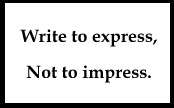
Use Clear and Concise Language
Today’s communication style is not difficult. You just need to remember these ABC’s.

Being brief does not mean we throw out important information. Accuracy is important and is required for technical documentation. But don’t confuse readers with unnecessary details.
Here’s how you can keep your ABCs:
1. Watch your use of acronyms and jargons:
You know the feeling — You read something and the only response you can give is “Huh?”
Our world is full of technical jargons and acronyms – e.g. P2P, SEO, CPC, cookies, breadcrumbs, WORM, NFC, SDK, LV (no, not the handbag brand), HT and most recently Blockchain. It can be very intimidating and confusing for non-techies to navigate our alphabet soup. Jargons, when used with people outside our industry, are confusing. When that happens, people turn off. You lose the chance to engage with them.
Besides, some acronyms have different meanings in different industries:
| Acronym | Technical term | Non-technical term |
| IP | Internet Protocol | Intellectual property |
| PM | Private Message | Prime Minister |
| ATM | Asynchronous Transfer Mode | Automated Teller Machine |
| CAT | Category | An animal that goes ‘meow’ |
| EIA | Electronics Industry Alliance | Environment Impact Assessment |
| LLC | Logical link control | Limited Liability Corporation |
| TOFU | Trust on First Use | That tasteless soy-based food |
| VC | Virtual Circuit | Vice Chancellor, Venture Capitalist |
| IC | Integrated Circuit | Identity Card |
| PR | Pull request | Public Relations |
| IED | Insufficient Edge Distance | Improvised Explosive Device |
| AM | amplitude modulation | Morning |
| PA | power amplifier | Personal Assistant |
| SOAP | Service-oriented Architecture Protocol | The thing you use to clean your hands |
(Here’s some light-hearted reading for you, engineering types: http://www.fg-inc.net/engineering-jargon/).
2. Use active voice in sentences:
Except when you are writing a technical report, use the active voice in your sentences.
Passive voice: Regular backups are recommended by our technical team.
Active voice: Our technical team recommends making regular backups.
Active sentences are direct, shows more responsibility and is more engaging. Passive sentences give the impression that you are distancing yourself from the reader.
3. Sentence structure matters
Use simpler words and sentences to express yourself. Keep your sentences short to reduce errors.
I used to work in the software industry and there are times we encounter really long sentences. Check this one out:
Access to the latest version of the software is totally permission-based which is part of the parameter setting subsystem so that system administrators can use the system profiler module to configure and customise user permissions and authorisation levels in accordance to the organisation’s administrative and operational policies, without the need to involve changes in coding, the use of multiple login names, or multiple software clients. [65 words]
Additionally, remember to construct your sentences carefully. If you don’t, the result can be hilarious:
- Jenny told me what I missed at the dinner party in the toilet.
- I walked my dog in high-heels.
Those are funny examples. But you can see how this sentence below can be interpreted differently:
He reminded the users to make a backup of the database daily.
Did he send out daily reminders or did he remind the users once to make daily backups?
So, to summarise how to maintain your ABCs in communications:
-
-
- Use jargons and acronyms when your readers/audience understand it.
- Active voice is more convincing than passive voice.
- Simplify your sentence structure to reduce mistakes and miscommunications.
-
What can you do today to become a better communicator?
Start your journey to be a better communicator. Enrol yourself in communications courses, read self-help articles or engage a coach. Most importantly, put what you learn to practice, reflect on its outcome and decide where improvement is needed.
About the Author: Gina Phan is a consultant and trainer with Zinfinity Consulting. She currently conducts courses in business communications, leadership skills, consultative sales to technical professionals. She also consults in library automation. Click here to contact her or follow her on Facebook.
#communication tips #business communications #tech professionals #technical professionals #business success #gp #communication skills for technical professionals


Here’s another example of a confusing sentence:
“The committee planned for the party in the library.”
Was the planning done in the library? Or will the party be held in the library?
how to make short and formal speech opening sentences?
Hello Sherly,
The opening of a speech is very important. If you do it right, the audience will pay attention to the rest of the speech. Otherwise, they will fish out their phones and check their messaging apps. In my effective presentations training, I teach a simple formula for speech openers which I will share with you.
Firstly, thank you for visiting our website and I hope my articles are helping you. With my project and the Chinese New year holidays, this the first chance for me to respond to your question.
Did you notice that I did not start my response with the usual ‘thank-you’ sentences? I did this to demonstrate the formula for opening a speech.
There’s a simple formula that you can use — as simple as ABCD:
Attention
Benefits
Credentials
Destination
Depending on the topic and the objectives of your speech, start your opener with a strong statement that will capture audience attention and/or invoke their imagination. Then move to the benefits they will get if they listen to your content. After that, cover a little bit about yourself or your experience (credentials) which either makes you an authority on the topic or the reason you take a certain position in this matter.
End your opening by summarising the thought process you will be taking them through — what path you will be taking through to get to your destination. Depending on the time you have been allocated, you can jump right to the destination. For example, in an anti-smoking speech, you can say “I will show you that smoking can harm the next generation.”
Watch Jamie Oliver’s opening on TedTalks: https://www.ted.com/talks/jamie_oliver
This speech opening is one of my favourites. I especially like the ‘credentials’ part of his opening because credentials do not always mean a string of academic achievements. Your unique experience can be your credential.
Each speech has only 1 opening. Don’t waste it. I hope this helps you.
All the best.
/gina
Please interpret Geek English to Plain English since you are IT expert. Can’t get what he is talking about.
“Access to the latest version of the software is totally permission-based which is part of the parameter setting subsystem so that system administrators can use the system profiler module to configure and customise user permissions and authorisation levels in accordance to the organisation’s administrative and operational policies, without the need to involve changes in coding, the use of multiple login names, or multiple software clients.”
Hello Sy Phang,
Thanks for asking for an interpretation. Yes, it certainly is a sentence that is daunting, even to techies. That’s why I advocate technical professionals to write shorter sentences. There are a few ways it can be re-worded. Here’s one way:
Does this help?
Thanks for visiting. Stay tuned for more.